- point.me Help Center
- Account & Billing
- point.me Self-Serve Subscriptions
-
Getting Started
-
Memberships & Subscriptions
-
Finding Flights
-
Booking Flights
-
Help & Troubleshooting
-
Frequently Asked Questions (FAQs)
-
Account & Billing
-
Pricing & Plans
-
Just signed up? Getting started with Self-Serve
-
Syncing Your Loyalty Balances
-
Concierge
-
Pointers from the point.me team
-
Submit a Support Ticket
How do I cancel my Self-Serve subscription?
Standard Plan (Monthly and Annual) and Premium Plans:
You can cancel your subscription by logging into your point.me account, then going to your Plan & Billing page (here). Towards the bottom of 'Plan Details', there will be a "Cancel" button that you can click on, which will bring you to the cancellation page. 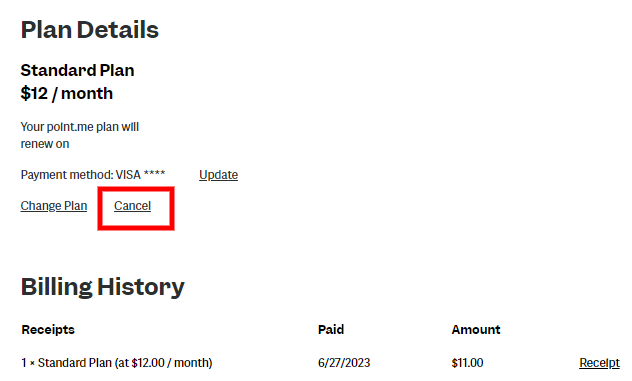
After the cancellation request is processed, you will no longer see the "Cancel" option below your plan details.
If you need help or have any billing-related questions, please send us an email at support@point.me.
